Gmail is a very popular one of mail box services in the world because it has many advantages for user to make money with adsense, youtube, blogger, google drive, google map, plays store. etc.. if you are an android user, you have to have gmail account for download app, game, ebook..etc from play store.
Here is "How to create a Gmail account"
1. Open you browser and type "www.gmail.com" or "gmial.com". you'll see this windows.
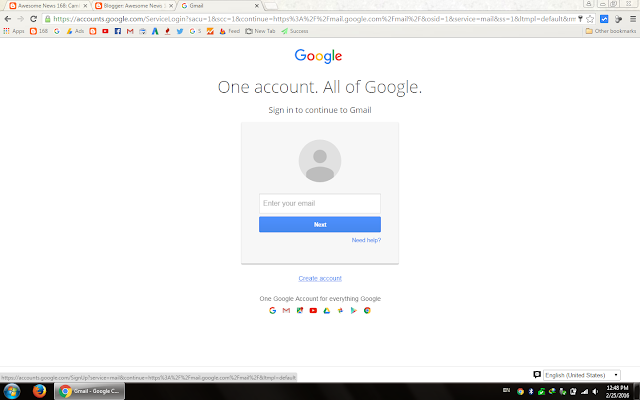
2. go to "create account" and you'll see this windows. Fill your information
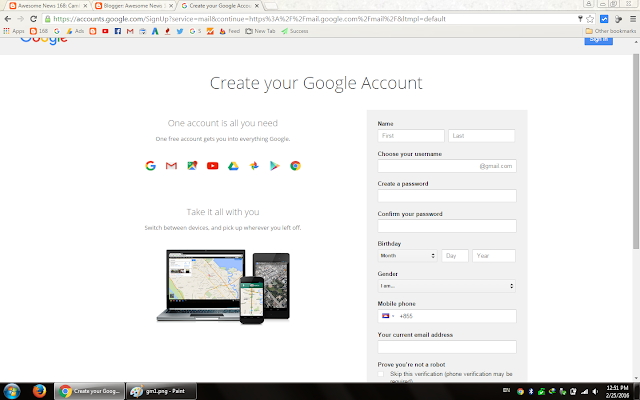
3. press "Next Step" and you'll see this window (welcome)
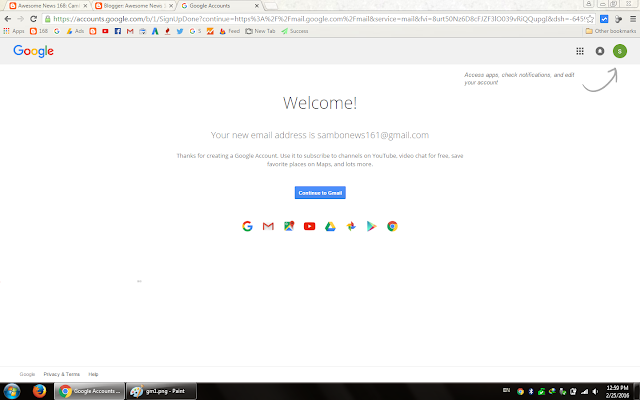
Now you are ready for registration and you can use your gmail account for all google services...
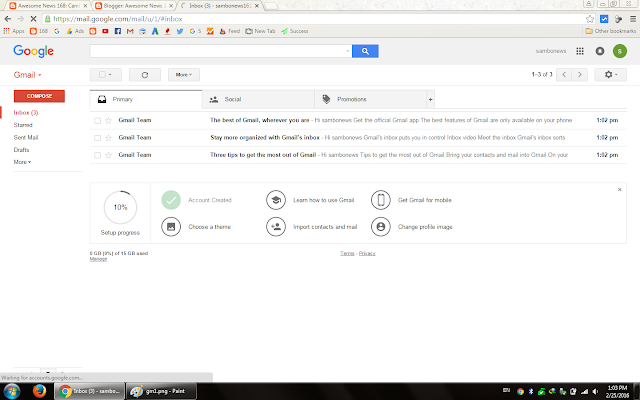
How to change your gmail theme
1. go to "Manage label"
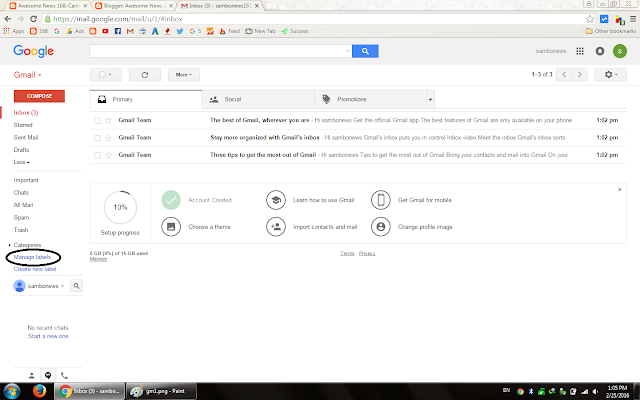
2. go to "Themes"
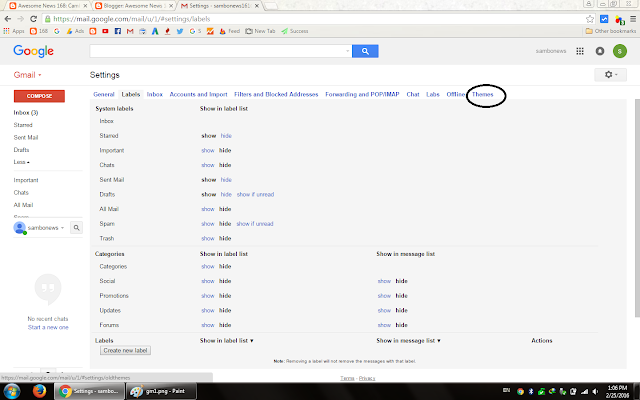
3. go to "Set theme"
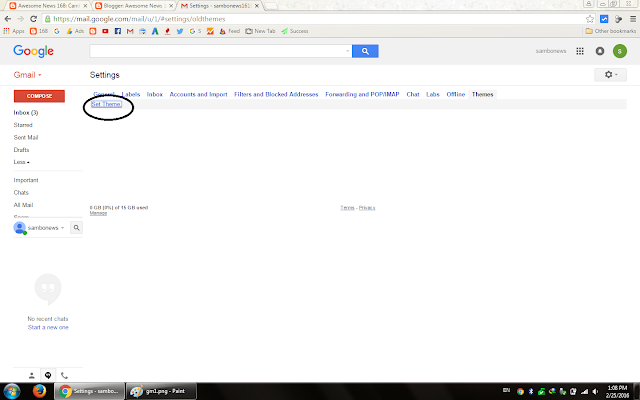
4. You'll see a windows below
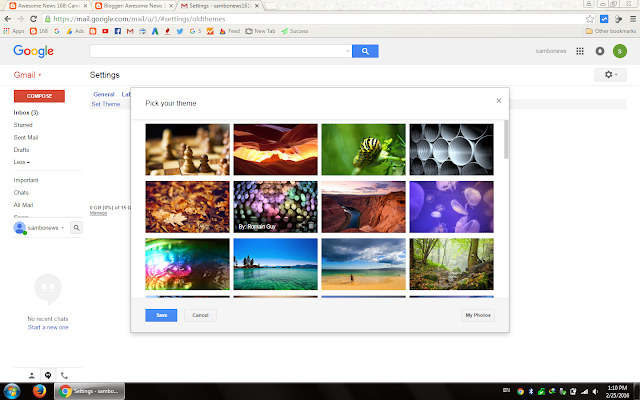
5. Pick your theme and then click on "Save"
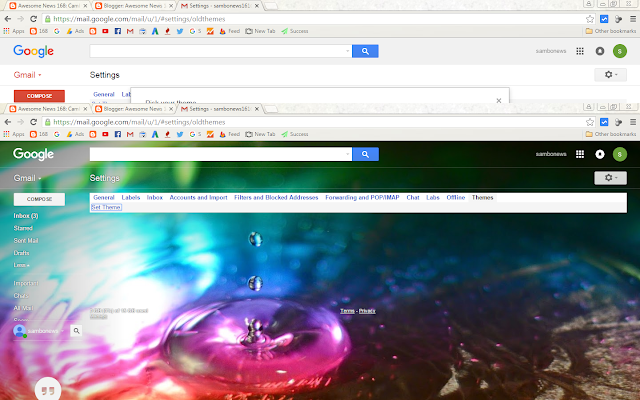
Note: You also can put your photo as a theme too.. just go to "My Photo"
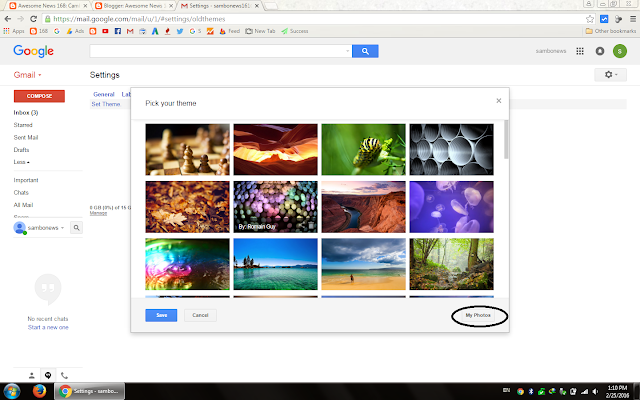
So.. it's done..
Video




