Google blogger is completely free and easy to use, you can create 100 blogger in a single gmail account for free. blogger has many function and template, you can customize your blogger freely. however, you can want to delete your blog or backup whenever you want. blogger is easy to delete and backup.
Before you delete you blog i would like to recommend you to backup first, and then you can do it.
1. go to your blogger account --> Select on blog that you want to delete-->Setting
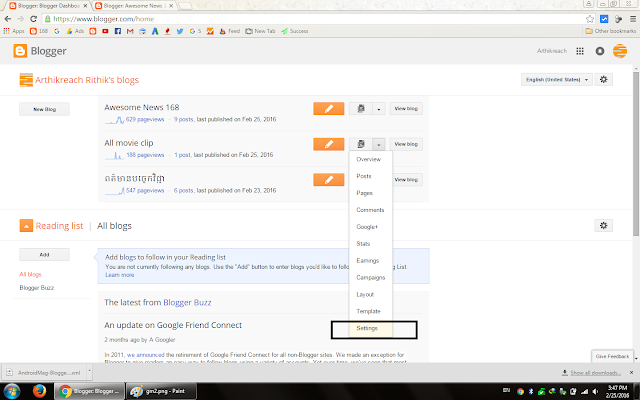
2. Go to "Setting" then go to "Other"
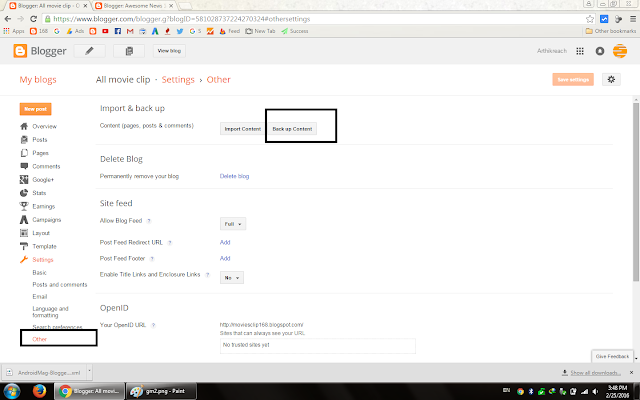
3. Click on Backup Content (if you want to backup your content before delete it)
and click "Save to your computer"
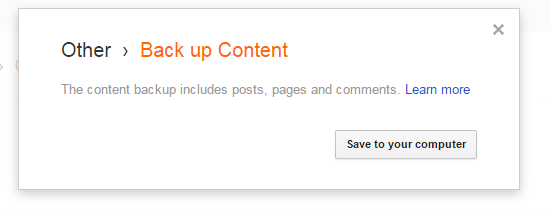
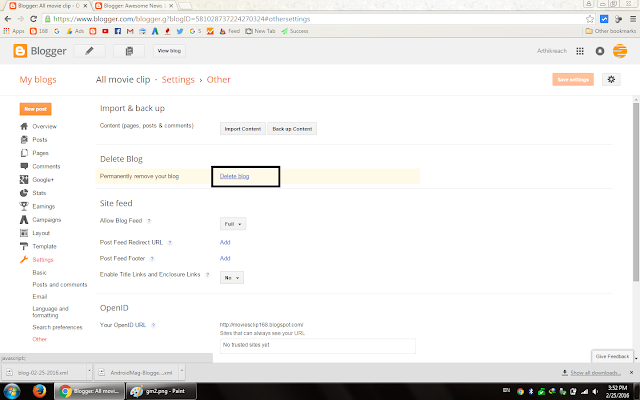
5. This point we just click on "Delete This Blog" because we already backup our blog ready
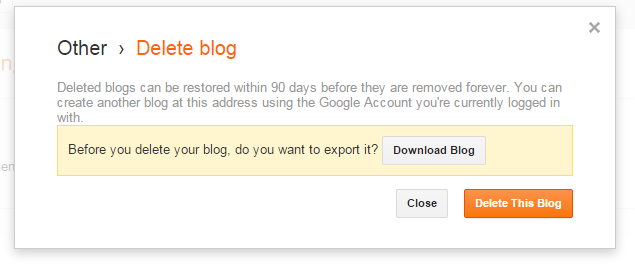
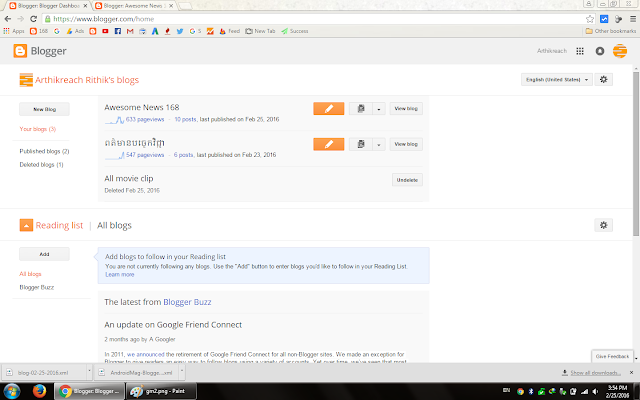
Note: if you click on Undelete, you'll get it back and all post and blog structure are remain the same




